
Unit Movement screen
The Unit Movement screen is accessed by clicking the shield icon in the menu bar.
This screen is the one used to attack other players, but also to send a defensive army to assist friendly players.
The box in upper right allows you to view an Overview of all your cities or just one. The Send Attack and Send Defense buttons will not appear when Overview is selected.
Attacking another player[]
Click Send Attack, then drag troops from the Local Troops section to the Attack Troop section, and select how many units you wish to send. You can select the Attack Strength at the top of the screen, this determines what kind of losses your army will have to sustain before it retreats.
When ready, click OK and double click on the map the building you wish to attack. There will be a series of green squares when you are selecting your troops. This is your attack radius and is defined by the total IP of your city (all the levels of all the buildings added up. Any buildings in this radius will aggro into the battle. Also, if this radius crosses the radius of any Tower , they will also be added to the battle. Your troops will then make their way over to the enemy city and start attacking it.
Defending another player[]
Follow the same steps as above but using the Send Defense button. You can send your troops to another Town Center to defend that city.
You can also send defense to one of your own cities through the unit movement screen. First select the city you would like to send troops from in the drop down menu then click send defense in the unit movement window and follow the steps above.
Hiding troops[]
If you click your army you have the option to Manage troops. You can choose to hide your troops which will cost an additional 25% upkeep, but they will not get involved in any battles ocurring in your city. This keeps them safe, but leaves your city undefended (other than by structures).
Calculating Travel Speed / Time[]
If you're curious to know how fast one army is going to another structure (say, someone's attacking a stronghold you own, and you want to find out how fast the army is moving), get the coordinates of the attacker and its destination. Plug the values into this equation: (int)((x1 > x ? x1 - x : x - x1) + (y1 > y ? y1 - y : y - y1) / 2 + offset);offset is 1 or 0 so just ignore it Easier format: | X - X1 | + | Y - Y1 | / 2 And that gives you how many tiles separate two game objects. Once you know how many tiles your troops have to travel, use the group average Speed stat to determine how many seconds per tile and the total travel time for the trip
The reason this formula is used is because Tribal Hero uses Isometric tiles aligned on a set of Cartesian axes as shown here:
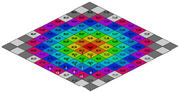
giulianob's 'official' radius chart
for more information see http://imgur.com/a/QiOKy